價格:免費
檔案大小:17.8 MB
版本需求:需要 iOS 10.0 或以上版本。與 iPhone、iPad 及 iPod touch 相容。
支援語言:德語, 英語

"Buss MentalArithmetic" wants to support primary school children in practicing the basic arithmetic operations, so that the children have more fun playing mathematics games at school (i.e. the first correct answering child wins) and are finally more successful in tests by avoiding careless mistakes while at the same time increasing their calculation speed. The increased calculation speed also offers more time for solving text tasks. The acquired skills also form the basis for written addition, subtraction, multiplication and division.
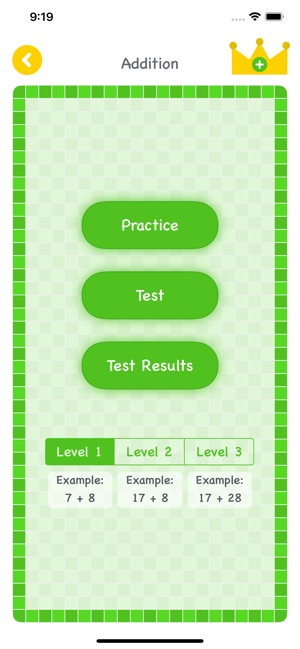
For each of the 4 basic arithmetic operations, "Buss MentalArithmetic" offers the functions "Practice", "Test" and "Test Results", whereby different difficulty levels can be selected for each function. User management allows several children (siblings, friends) to perform tests on the same device, saving the test results assigned to each child.
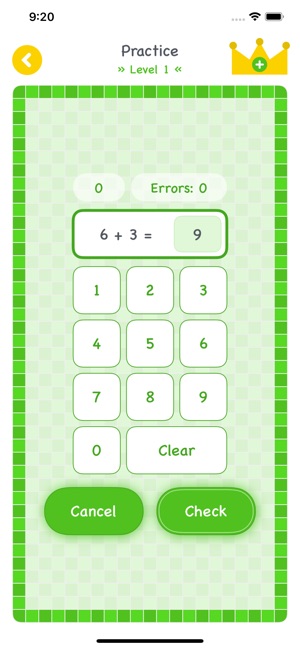
Within the "Practice" function, the child receives feedback immediately after each task. This function is useful for memorizing basic arithmetic operations particularly at level 1. That means, in the end one will recognize directly (i.e. without counting or auxiliary calculations) that the result is 56 when viewing the task "7 x 8".
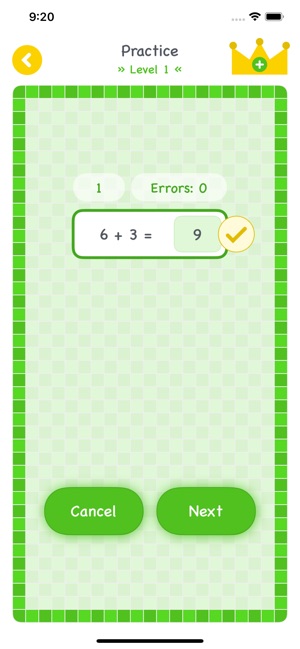
If the child chooses the function "Test", he/she receives 100 different tasks one after the other of one basic arithmetic operation (90 for division), whereby the feedback occurs after the test has been completed. This powers the ability to concentrate. In addition, the child should get a feeling for the "right" calculation speed. The aim is to calculate quickly without making careless mistakes. The test result then contains a list of errors (if there are any) as well as the time required for calculating. The test results are saved automatically, but can be deleted in the "Test Results" function.
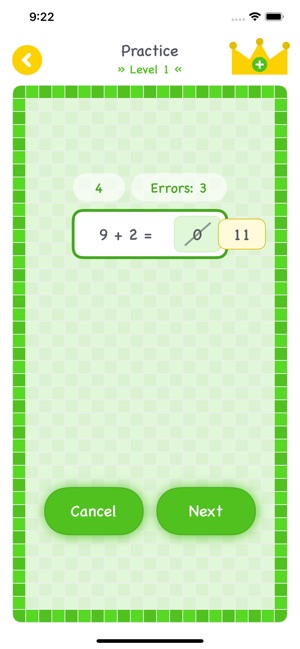
The "Test Results" function allows him/her to view the development in terms of the number of errors and the time required. In addition, the errors per test can be listed in a detailed view.
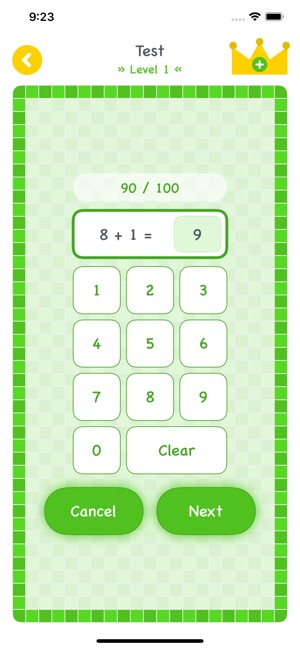
All data entered and generated during the use of the “Buss MentalArithmetic” app are only stored locally on the respective device (iPad, iPhone or iPod) on which the app is installed. The app does not send any information to my company or to third parties. It has no internet functionality and therefore the app does not need internet access.
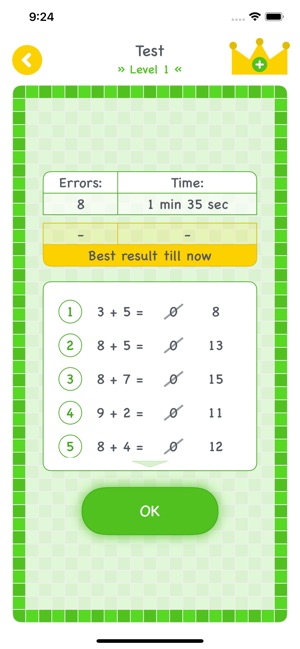
The test results can also be saved without entering a user name. In this case the test results are saved under the user name “Name”. However, if you want to distinguish test results of at least two users according to the respective user, you must enter at least one user name.
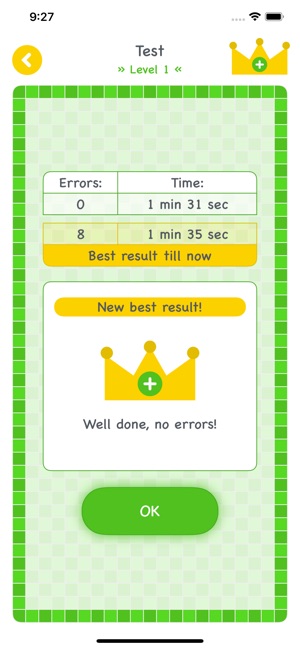
If you enter a user name, you don’t have to enter your real name and/or first name. Instead, fantasy names or numbers can also be used.
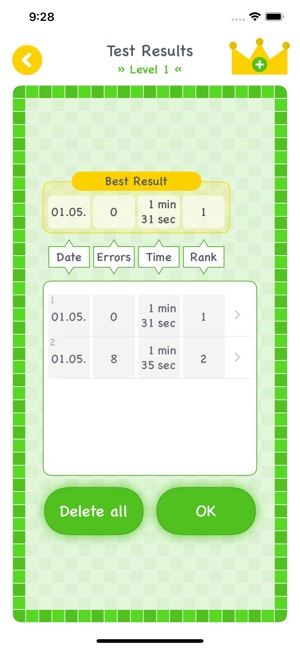
Both test results and individual users can be deleted at any time. If a user is deleted, the test results generated by him/her are also deleted at the same time. It is also possible to delete all users at once, including their test results.
Have fun practicing.
Volker Buss
支援平台:iPhone, iPad
